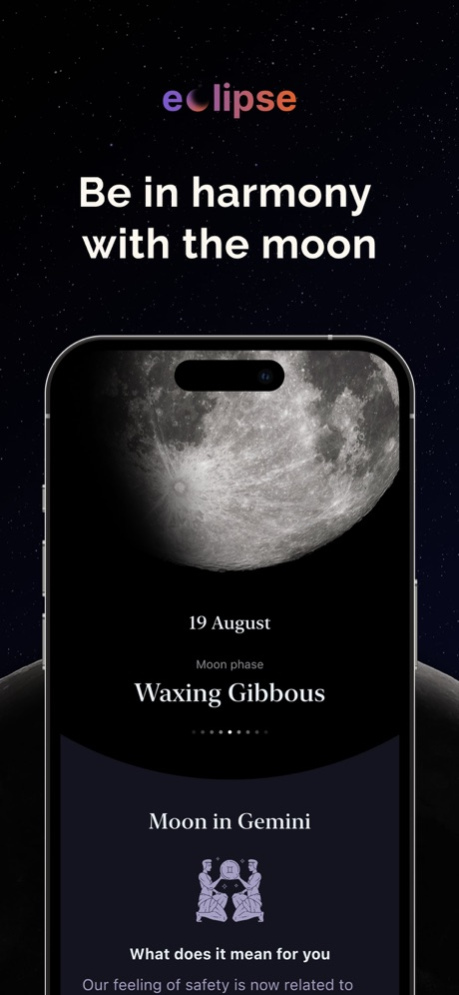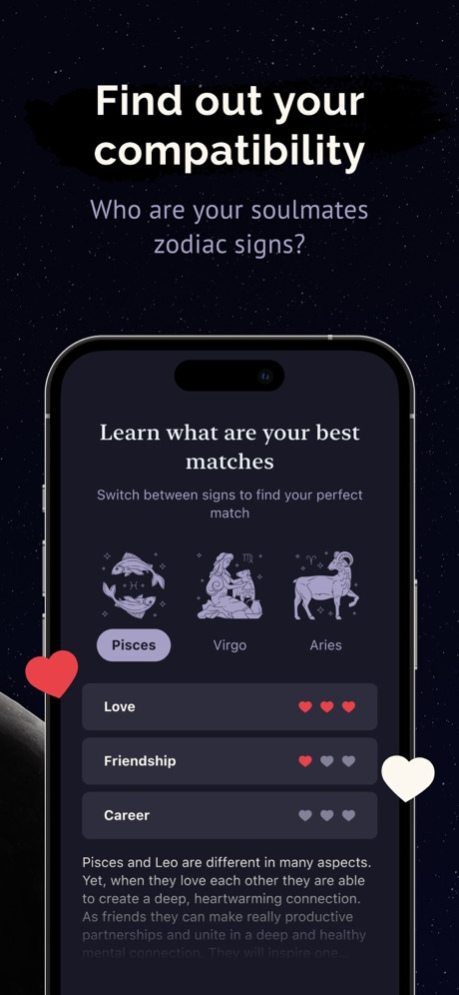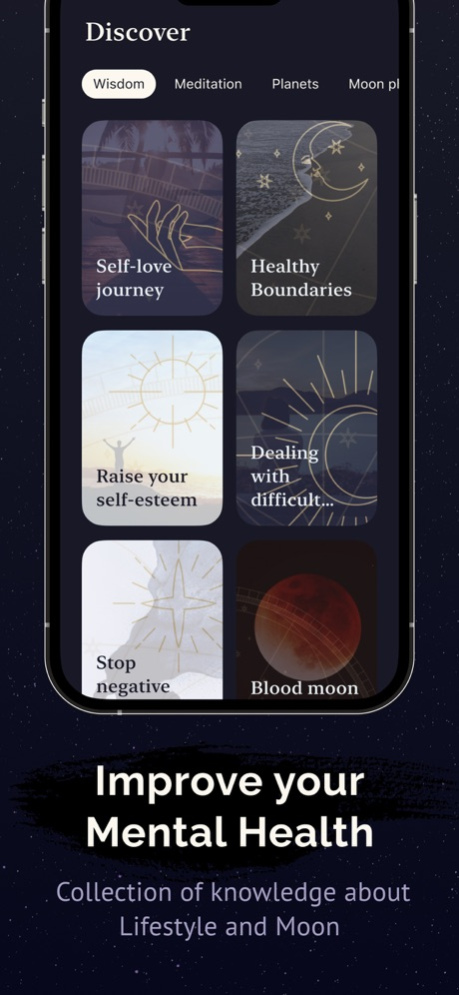Eclipse: Full Moon Calendar 1.6.10
Free Version
Publisher Description
Meet Eclipse - your Personal Moon Phases Recommendations app. Get daily tips to be in harmony with the Universe.
Moon Phases affect us every day. Learning more about them will help you to better acknowledge your emotional and physical state.
Eclipse is much more than just a simple Moon calendar. We stand for a personal approach: every day we will provide you with personalized recommendations based on the day of the Lunar cycle. But other than that, we’ve collected everything to aspire you to higher mental and spiritual growth. Let’s reveal the secrets of the Moon together:
Paid content
Please note that to use all in-app functions, you need to subscribe first.
- Daily Affirmations
Reveal the power of thousands of affirmations. Reciting positive daily affirmations will give you the confidence to evolve and transform negative thoughts into positive vibes. New affirmation every day.
- Horoscopes
Learn more about planets in your birth chart, the Chinese Zodiac, Astrology Elements, and many more.
- Insights
Explore numerous articles. Here you’ll find everything - from psychology tips to improve your way of life to self-esteem checklists.
- Guided meditations
Various meditation practices are created by professionals. Learn how to fight anxiety and stress, reveal your deepest desires and acknowledge your emotions with meditations.
- Healing Sounds
Relaxing sounds to slow you down, fall asleep quickly, be more present, feel relaxed at the end of the day, regulate your sleep patterns, relieve stress after work or to improve concentration.
Subscriptions
We do provide two kinds of subscriptions: weekly and annual. Your subscription will renew automatically each week or year and payment will be charged to your iTunes Account within 24-hours prior to the end of the current period. Payment will be charged to iTunes Account at confirmation of purchase. You can turn off auto-renewal by going to your Account Settings after purchase.
Your feedback is most important!
Feel free to reach us at: support@mentalgrowth.app
Please check out the Privacy Policy and Terms of Use:
https://mentalgrowth.app/eclipse/privacy_policy.pdf
https://mentalgrowth.app/eclipse/terms_of_service.pdf
Dec 27, 2023
Version 1.6.10
Happy New Year and merry Christmas!
We fixed some bugs that were bothering you, and improved the overall stability of the app.
We wish you a Christmas filled with the warmth of family, the joy of friendship, and the sweet magic that makes this season truly special :)
With this update, we prepare our app to meet your expectations and make it reach its best performance for the coming holidays.
Enjoy your holidays with Eclipse!
About Eclipse: Full Moon Calendar
Eclipse: Full Moon Calendar is a free app for iOS published in the Food & Drink list of apps, part of Home & Hobby.
The company that develops Eclipse: Full Moon Calendar is CM MentalGrowth Ltd. The latest version released by its developer is 1.6.10.
To install Eclipse: Full Moon Calendar on your iOS device, just click the green Continue To App button above to start the installation process. The app is listed on our website since 2023-12-27 and was downloaded 0 times. We have already checked if the download link is safe, however for your own protection we recommend that you scan the downloaded app with your antivirus. Your antivirus may detect the Eclipse: Full Moon Calendar as malware if the download link is broken.
How to install Eclipse: Full Moon Calendar on your iOS device:
- Click on the Continue To App button on our website. This will redirect you to the App Store.
- Once the Eclipse: Full Moon Calendar is shown in the iTunes listing of your iOS device, you can start its download and installation. Tap on the GET button to the right of the app to start downloading it.
- If you are not logged-in the iOS appstore app, you'll be prompted for your your Apple ID and/or password.
- After Eclipse: Full Moon Calendar is downloaded, you'll see an INSTALL button to the right. Tap on it to start the actual installation of the iOS app.
- Once installation is finished you can tap on the OPEN button to start it. Its icon will also be added to your device home screen.